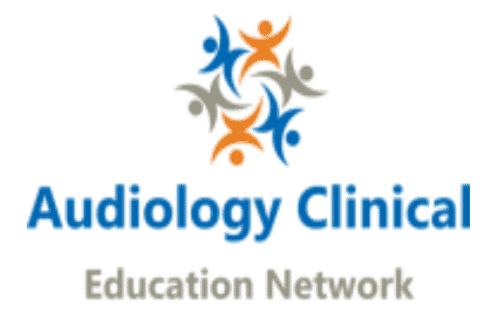Question:
How does this website work?
This WordPress site has users with usernames set as a person's email address while the content resides on pages and posts.
After a successful login, you'll encounter the WordPress dashboard. To edit a specific post, such as a clinic placement, login and then go to that post. Keep reading. More below.
Question:
How does a clinic opt-out?
The data / info should be removed so students do not apply to a position that isn't being offered this year.
Email the webmaster and the clinic's page will be removed.
Of course, we want current information. Of course, we don't want people to apply for a position that is NOT open for this cycle. Of course, when your clinic is going to accept students in the future, we'll be happy to re-post the info.
Question:
What is my username?
Your email address is your username.
When a clinic filled out the original form, a username was established.
Question:
What is my password?
Your original password was sent to you via email from the server. But you can request a password reset.
A user who is already been active on the site has a username and password. You can request that a password be sent to your email without webmaster intervention.
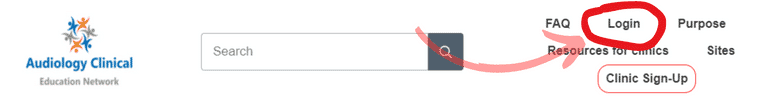
#1) Click the Login button located at the top menu.
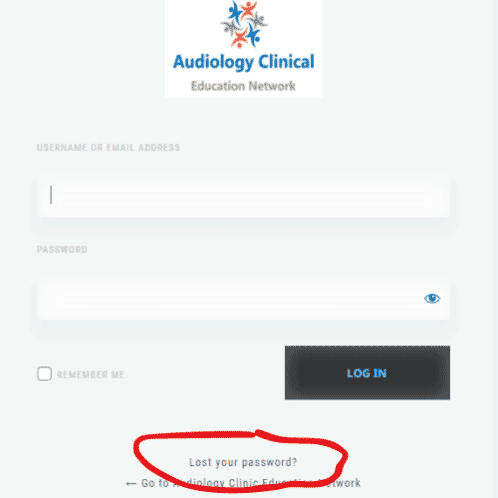
#2) Click the button to the bottom of screen that reads Lost your password?
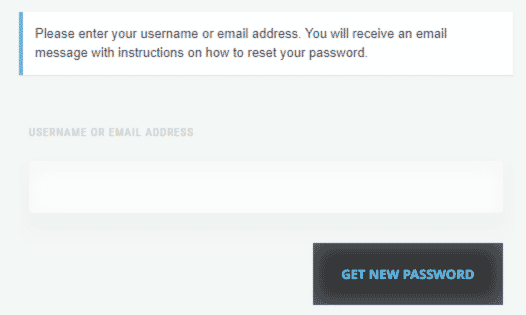
#3) Type your email address as your email is your username too.
#4) Check your email, even your spam filters.
#5) Some hospitals and other health care settings have massive spam filters and firewalls. If the above process did not work, then email web@audclinicaled.net and a password can be set for your account.
#6) You can change your own password.
Question:
A co-worker completed the original form and that person does not work here now. Now what?
Send an email to web@audclinicaled.net and the webmaster can establish you as a new user.
Watch for the email from the server. That email includes a password, which you can change.
As a helpful tip, please notify the webmaster when departing your position, or else if a co-worker has departed. Then that inactive username can be removed from the server.
Question:
After login, then what? What am I doing wrong?
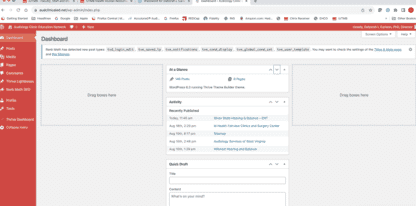
WordPress dashboard is presented after a successful login.
The WordPress dashboard is presented after a successful login. The next step is to get to the post that has your site's details so that you can edit your content.
Navigate to your specific post on the ACEN site by entering the URL in your browsers address bar, or, go to the top left and hover over the site name (Audiology Clinical Education Network) and a drop-down menu appears that says, Visit Site. Then use the search bar to find your site's post.
Question:
What is the best way to manage updates or changes to our sites info on the ACEN webpage?
I have yet to create a login. I am sure if I missed the information on setting up a login for new site managers?
Click and Follow these steps.
- Send an email to the webmaster, web@audclinicaled.net.
- The the webmaster will establish you as a user on the site with Editing capabilities. As this happens, you will get a new user invite to the website. Check your email. Perhaps the message shows up in spam? If the webserver message does not get to you, and that happens, let me know.
- You'll be able to login with your username. The username is your email address.
- The password is provided in the email sent from the server. You can change you password once you have done the login.
- The site is using WordPress. it isn't too, too hard to edit. Better to do this on a desktop computer.
- Go to your facility's page on the site. Tip: Search for your city, for instance. Then hit the edit button at the top black bar. Edit as you wish.
- Be sure to hit SAVE when done, or even a few times when not even done so as to not have the work vanish.
- Let me know if you have other questions or need additional help.
Question:
Do students seeking an externship need anything, like a payment, to use this site?
No.
- This site is free for students to use.
- Students seeking an externship do not need to register nor login to use this site.
- No student data is kept on this site.
Question:
Do students seeking an externship with the VA need to know about some extra requirements?
Yes.
Students applying to VA health centers, be aware of this current guidance:
Per the Qualification Standards for the Audiologist, completion of the degree from an accredited program is required for the occupation. Graduates of unaccredited programs would be ineligible for hire at VA. Therefore, we are unable to accept students who are enrolled in unaccredited programs as either funded or WOC Hearing Professional Trainees (HPT).
Question:
Do extern sites and clinics need to pay to have a listing on this site?
No.
This site is free as there are not bills nor charges to clinics. However, the clinics need to follow the established timeline in the hiring process for externs.
Question:
Site evolution: What is version 1.0 and version 2.0?
As of fall, 2023, we're at version 1.0. Plans are brewing to expand services for fall 2024 to version 2.0.
This site was launched a couple of years ago to better assist students in their quest to find externship placements. Externship placements are published and students can locate the information and make their applications. That is version 1.0, and it is in use in the fall of 2023 and winter of 2024.
In the future, this site might evolve into version 2.0.
Question:
In version 2.0, can sites still require additional, supplemental materials from their applicants?
Yes.
Students seeking an externship position need to be aware that particular sites may request additional materials.
Question:
In version 2.0, how will letters of recommendation be coordinated?
Time will tell. Details are under development.
Question:
In version 2.0, can students apply for multiple externships at the same time?
Yes.
Students seeking externships should be able to use a menu to click upon multiple sites.
Question:
How can a clinic coordinators get email news of ACEN developments?
Sign up for the email list here.
- cut -- migration to a new service is underway!
- https://audclinicaled.net/get-emals-about-acen/
Question:
How can a clinic coordinators STOP getting email news of ACEN developments?
The bottom of every outgoing email has a button in the footer to make it easy to UNSUBSCRIBE yourself.
Question:
Are there regular meetings?
Yes.
- See the meeting minutes from September 2023.